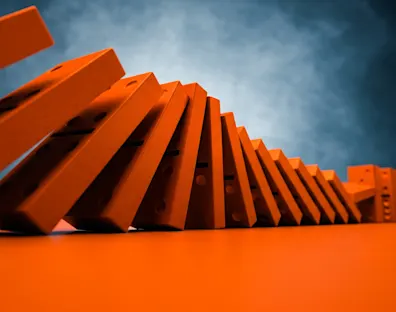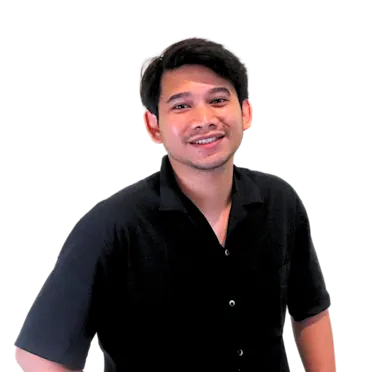
Ida Bagus Wedagama
Frontend Developer
5 min read
9 October 2025
Mastering New Tech Faster: Speed up your learning curve with Google NotebookLM
Do you know how it feels when the world of software development is always changing—updating, adapting. It's like a new language pops up every other week, or a new tool is released every other month; it can be a real headache trying to keep up, overwhelmed by all these changes happening around you.
Before, learning new stuff meant you had to read a ton of documentation, watch endless YouTube videos that maybe weren't even helpful, or spend hours deep-diving into Reddit for tiny bits of information. It was slow, frustrating, and just a lot to handle all at once. I know exactly how this feels; these were my shoes, too.
But, what if you had a super-smart friend who could help you learn new things much faster and easier? This is when Google NotebookLM saves the day.
How NotebookLM helps you learn faster
Okay, I know what you're thinking, OH, another ChatGPT-like AI chatbot. What's the difference?
You're right at that. At its core, NotebookLM is an Artificial Intelligence (AI) chat application you're familiar with. The major difference is this: it only uses the knowledge from the sources you provide.
This makes NotebookLM a great tool for learning new tech or concepts because you needn't worry about AI making things up. You know exactly where the information comes from! Plus, NotebookLM has these built-in features to help you learn faster:
- Study Guides: Instead of spending hours scrolling Reddit or drowning in a sea of documentation, NotebookLM can do it for you. You simply upload your notes (from PDF, Google Docs, Google Slides, or even Markdown notes), official documentation links, or YouTube videos; NotebookLM will create a clear study guide for you instantly.
- Mind Maps: When a certain topic feels complicated, NotebookLM can create a mind map—a visual diagram that connects all key ideas—making it much easier to see the bigger picture.
- Q&A: Got a question? Just ask! NotebookLM acts as your expert private tutor, giving you answers right from your notes and even telling you where the information comes from.
- Audio Overview: I know you're busy with work—I do too!—or working out, or commuting a lot. So why not learn by listening? NotebookLM can turn your documents into a podcast with two AI hosts. Pretty cool, right?
"Okay, I get it. This sounds cool, but can you give me a real-world example? How do I actually use NotebookLM, and what do I do with all these features?"
Glad you asked! Let's take a little journey and imagine how you could learn a new topic with NotebookLM.
A Real-World Example: Learning Go for a REST API
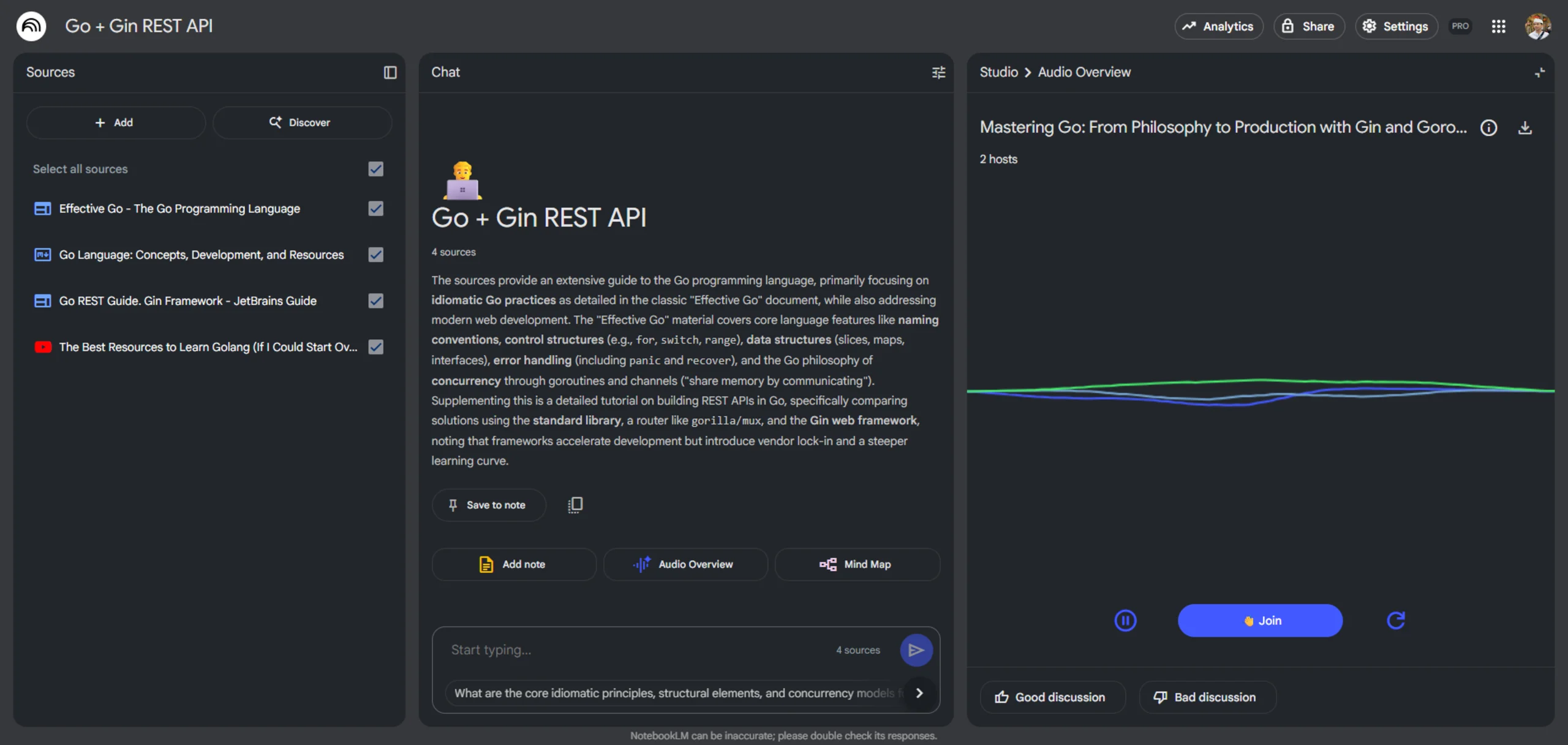
Now, imagine you're a Frontend Developer who is great at JavaScript and React. You've always relied on Backend Engineers to build the APIs you use. But now, you want to build a simple one yourself with Go. As a Frontend Developer, stepping into the backend for the first time can feel overwhelming. You could try reading through tons of complex documentation—that may jumble in your head. With NotebookLM, your learning journey is completely different:
Gather Your Resources
First, you create a "Go Rest API Basics" notebook. You upload everything you can find that's helpful for beginners: articles like "Effective Go" and "Developing REST API with Go and Gin", and even YouTube video tutorials showing how to build a basic API.
Ask Simple Questions
You start with the most basic questions you can think of in the chat: "What's the easiest way to make an API endpoint in Go that just says, 'Hello World'?" NotebookLM gives you a short, clear answer, with links back to your uploaded documents, so you can see exactly where the information comes from.
Clarify New Ideas
You come across terms like "routing", "handlers", and "middleware", which are totally new to you. So you ask, "What is a router in a Go API, and why do I need one? Give me a simple example." NotebookLM explains the concept clearly and with an example, helping you understand how requests are sent to the right part of your code.
Visualize the Big Picture
When you're ready to build a full Create, Read, Update, Delete (CRUD) API, you use NotebookLM's Mind Map feature. It creates a visual diagram of your documents, showing how different parts of your API, like GET, POST, and PUT requests, all connect, which helps you see the entire structure at a glance.
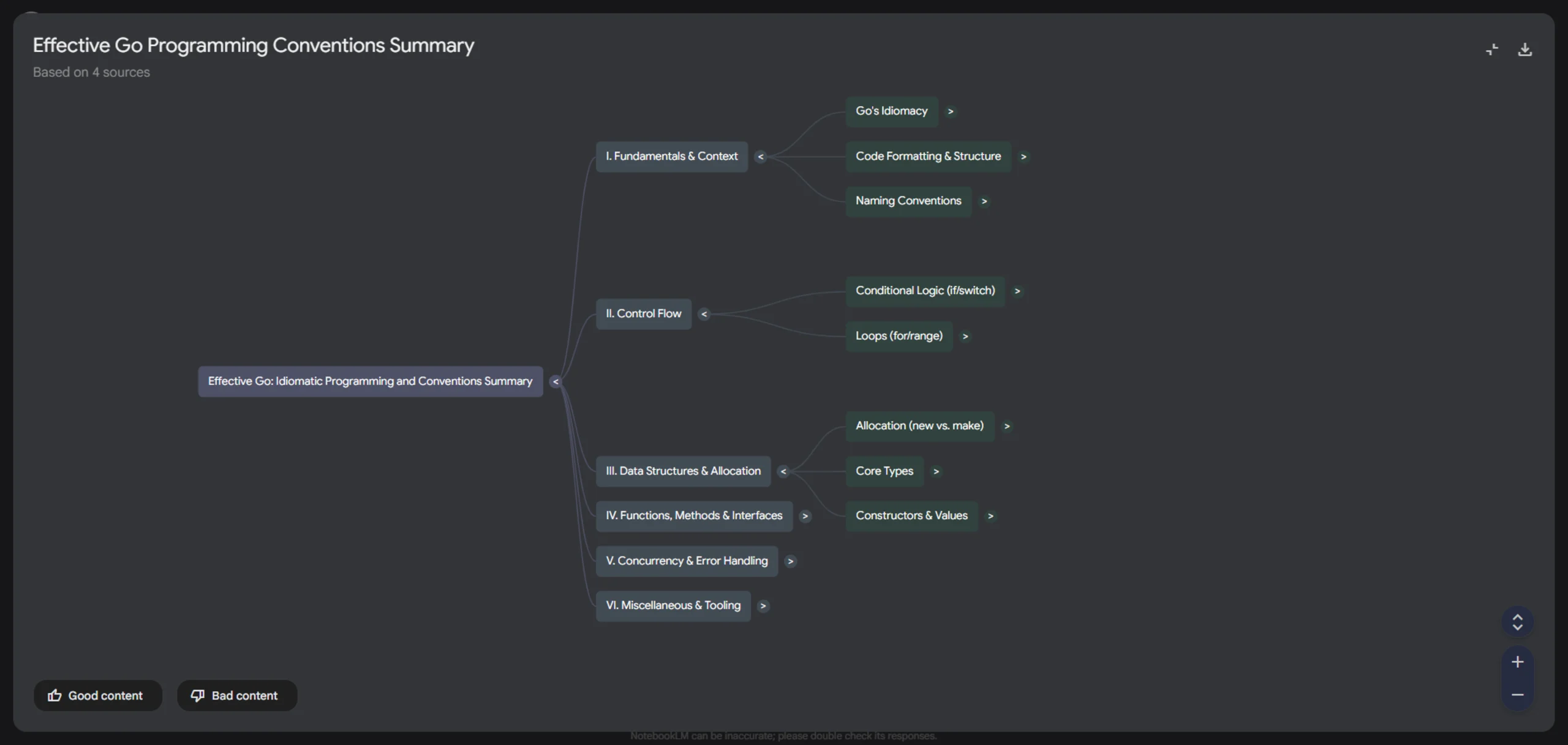
Review Key Concepts
Before you start writing your first API endpoint, NotebookLM will create a Study Guide on "How to handle JSON data in Go" from your uploaded materials. This gives you a quick and easy summary of how to read and send JSON responses.
Learn Anywhere
On your way to work, you listen to an Audio Overview that explains the core concepts of REST APIs. This lets you learn and reinforce what you've studied without even looking at a screen.
This whole process feels less like boring studying and more like having a smart mentor who's with you every step of the way, helping you learn even when you're tackling something completely new.
Conclusion
Google NotebookLM is a game-changer. It's not just another app for taking notes, but a powerful tool that makes learning new technology faster and more enjoyable. By putting all your learning materials in one place and using features like Study Guides, Mind Maps, and Q&A, it turns passive reading into an active, personalized learning experience.
For developers in a fast-changing field, NotebookLM can become your secret weapon. It helps you get up to speed faster, understand new concepts more deeply, and makes the whole journey of continuous learning much more efficient.
So, are you ready to upgrade your learning experience?

10 min read
From Chaos to Consistency: Elevating developer experience with internal tools

7 min read
Why construction and product leaders in Indonesia need AI-powered project management now

5 min read
Linux desktop is getting better, but it still sucks

1 min read
Manage Projects Smarter: AI for Construction & Product Leaders